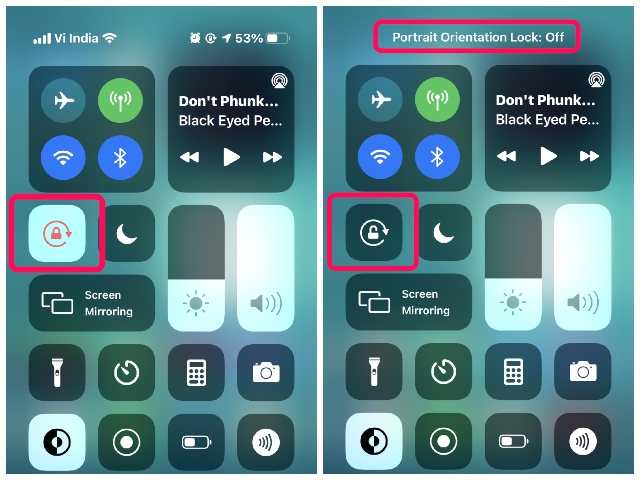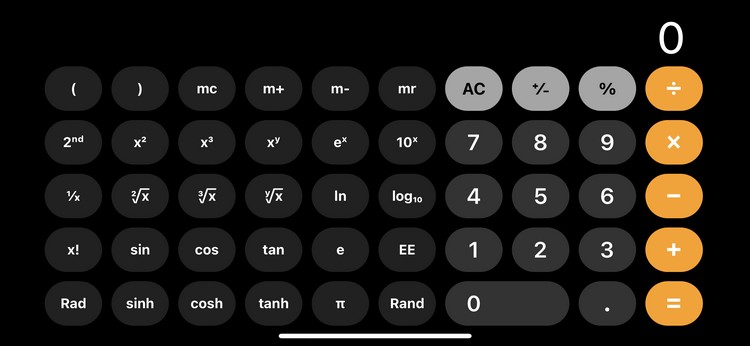Switch to Scientific Mode in iOS Calculator App
Turn Off Portrait Orientation Lock
Now, to access the scientific-mode in the iOS calculator, first of all, you have to make sure that auto-rotate is turned on. To do this:
Swipe down from the top-right corner of your iPhone (swipe up on Touch-ID devices) to open up the Control Center. Tap the “Portrait Orientation Lock” button to de-highlight it.
This will turn on auto-rotate on your device.
Turn Your Device Horizontally
So now that you have turned on auto-rotate on your iPhone:
Open up the Calculator app on the device. Then, turn your device into horizontal orientation, and voila! It’s done.
Yes, it is that simple. You just have to turn your device horizontal when inside the Calculator app to access the scientific calculator in iOS. However, this is the only way you can access the scientific-mode in the iOS Calculator app. There is no other one! Inside the scientific mode, you will find an array of mathematical options like brackets, fractions, algebraic, and trigonometric functions to solve those tricky math problems. So, if you are someone who often solves complex equations for your studies or work, this mode can be pretty helpful for you.